California’s central digital platform for energy code compliance
Where building professionals register projects for California energy code compliance. CHEERS automates document workflow and simplifies complex building energy code regulation.


- Simple, intuitive interface – natural navigation through the complex energy code documentation process
- Central collaboration – invite project members, post critical project info, upload files, and share pictures
- Automated notifications – a robust alert system to keep project on track and time
- Find a Pro directory – registered energy consultants, contractors, and HERS Raters appear in our Find a Pro directory.
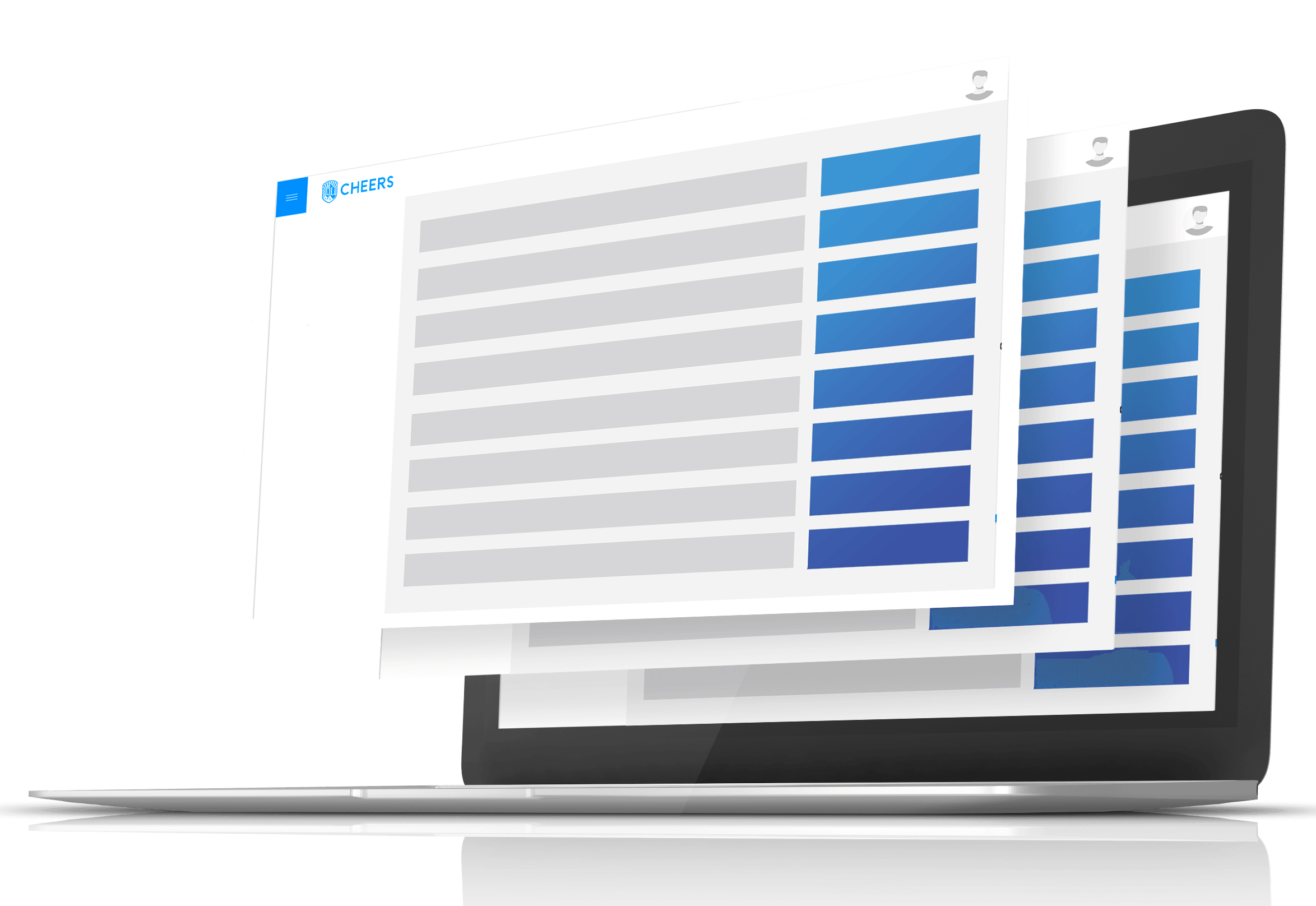

An example of how the registry is used
for California energy code compliance
Compliance
- What happens
- Project information registered. Documentation obtained for permit submittal.
- Who
- Energy Consultant
- Architect
- Builder
Installation
- What happens
- Information on install process uploaded to registry.
- Who
- Builder
- Contractor
Verification
- What happens
- Third-party verification and testing of project energy features.
- Who
- HERS Rater
Building Department
- What happens
- Building Department reviews project in registry. Verifies all required documentation is complete prior to issuing final approval.
- Who
- Building Department
